
- #Test dpc 2.0.6 takes long time to install apk
- #Test dpc 2.0.6 takes long time to install android
- #Test dpc 2.0.6 takes long time to install download
Wait for several minutes until restart your phone, and then you will have initial setup again on your lenovo device, just complete initial setup and thats it you have successfully done Bypass FRP Lenovo Vibe A, Vibe B, Lenovo C2, Phab 2,Lenovo K6. Go to Settings Backup Reset Factory Data Reset Reset Phone ERASE EVERYTHING. Tap on yellow arrow, then tap on NEXT SKIP SET UP OK SET UP PHONE now wait for few seconds, and after that same popup will appear again, then press power button to restart your device.Īfter restart, you will see TEST DPC Setup Finished screen, from there tap on SKIP NEXT FINISHED.Ĭongratulation, youve accessed to your lenovo phone, its time to reset your mobile to completely remove factory reset protection, lets do it.
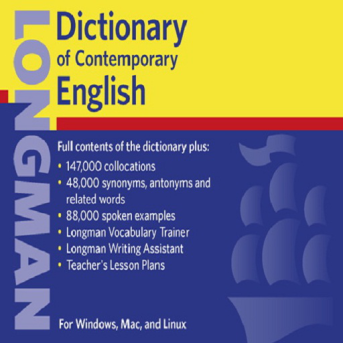
Reset Your Lenovo Device: S tep 5: Now you will have initial setup on your phone, just follow below steps to complete initial setup, after that we will reset our lenovo mobile. S tep 4: Put your lenovo Phone on charging and if you have more than 80 charging in your lenovo device, then surely ENCRYPT PHONE button will highlight to you, so tap on that ENCRYPT PHONE button to start encrypting your lenovo vibe A, vibe B, Vibe C, or phab 2, or lonovo K6, wait until encrypting of your device finish, and it will auto restart your lenovo device, once restarting finish, remove your charger. Otherwise Encrypt Phone button will not be highlighted untill you charge your Lenovo phone. Remember: You must have 80 Charging in your Lenovo phone to successfully Bypass FRP Lenovo Vibe.
#Test dpc 2.0.6 takes long time to install android
Now you are having ENCRYPT PHONE screen on your android device, so take your lenovo charger, and put your android device on charging, it is necessary to put your mobile on charging to make highlight ENCRYPT PHONE option. Its time to ENCRYPT Lenovo Device: S tep 3: Now you are in TEST DPC application, from there, tap on set up device owner, and then tap on SET UP, after that tap on ENCRYPT.
#Test dpc 2.0.6 takes long time to install apk
Tap on Test DPC Apk file again to install it, and on installation finish, you will have a option to open this application, just tap on OPEN from there.
#Test dpc 2.0.6 takes long time to install download
Note: If you get an error of installation blocked, you dont need to be hesitate in this, simply tap on Settings from that popup, and enable Unknown Sources from there, and after that tap on Back key from your mobile to go back to download folder, where you have your downloaded Test DPC apk file.

Tap on Downloaded Test DPC apk file from there for installing in your android OS. Scroll down there, and download TEST DPC 2.0.6 apk file in your lenovo android device, once downloading finish, you will have an popup in the bottom of your mobile screen, just tap on OPEN to open downloading folder in your mobile.


 0 kommentar(er)
0 kommentar(er)
